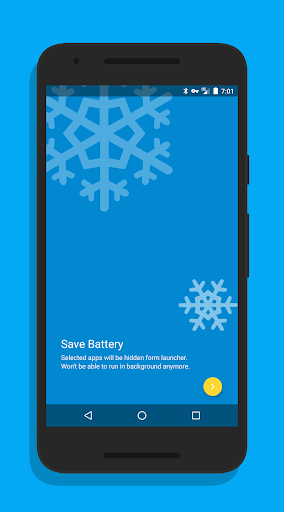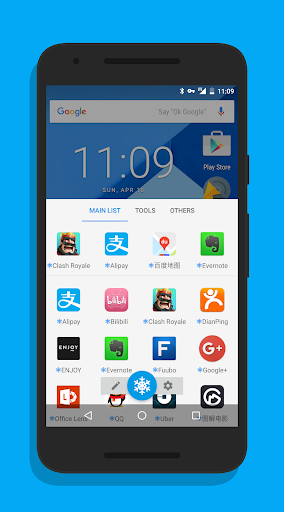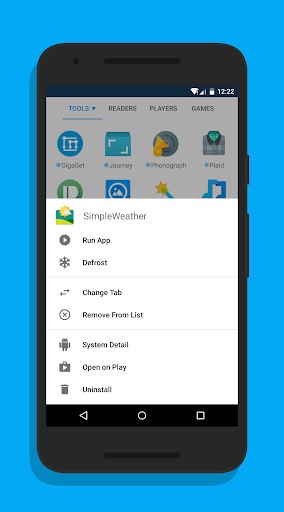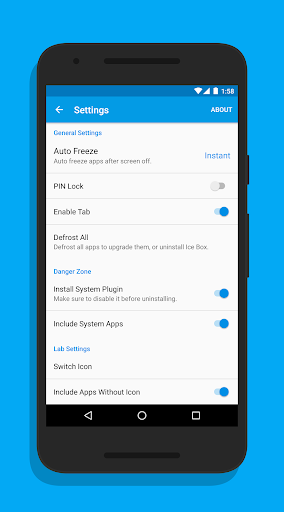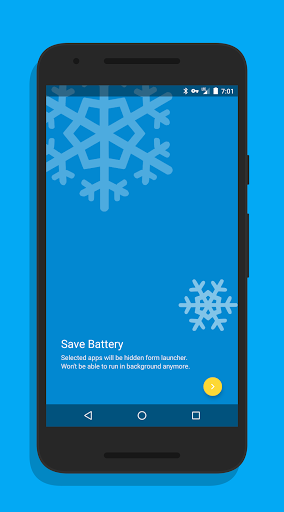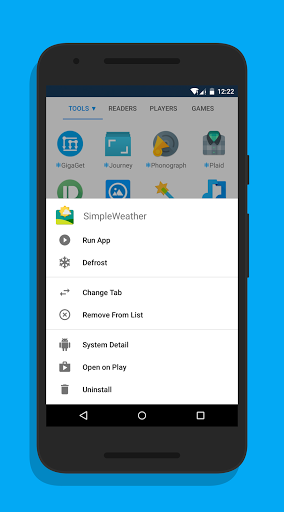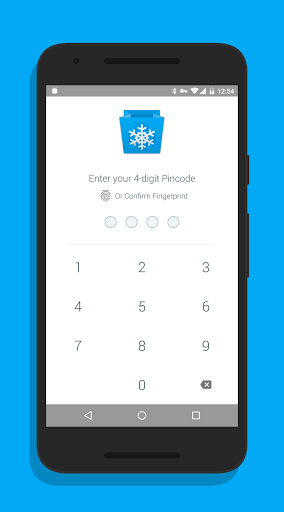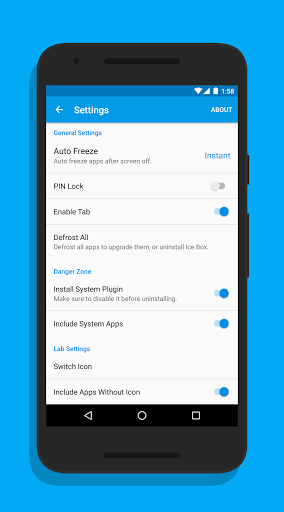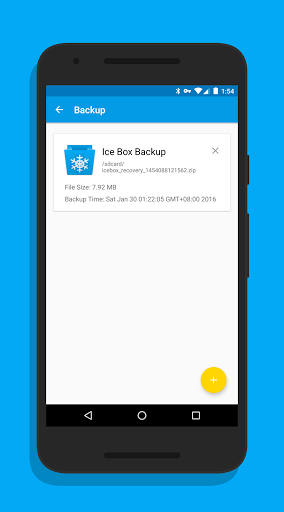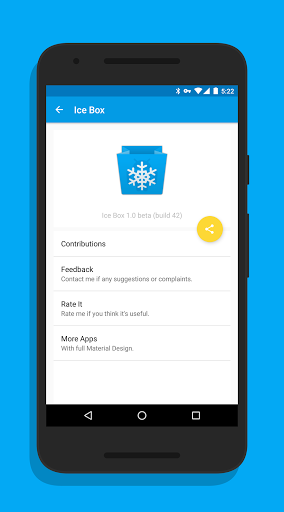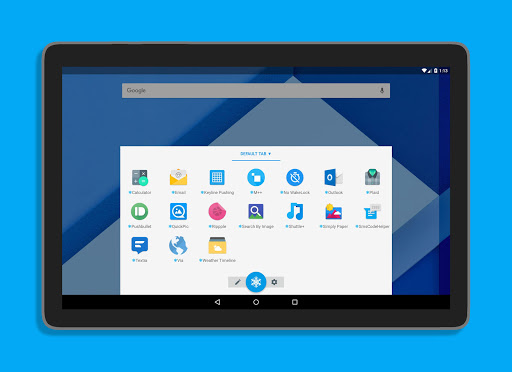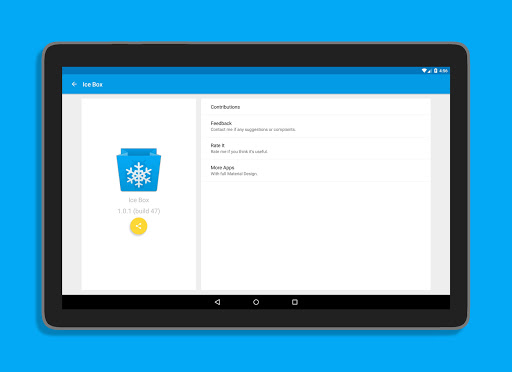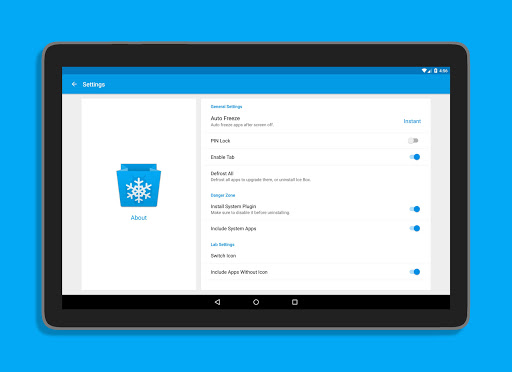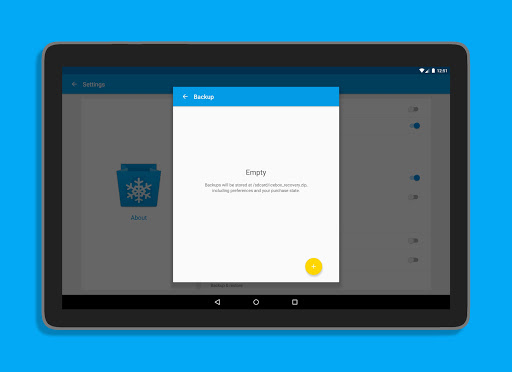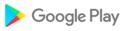3.30.4
- Support Google Play subscription
- Bug fixes and performance improvements
3.30.2
- New feature: Wireless Debugging Wizard - complete setup in just 3 steps! Using IceBox has never been easier!
3.25.3
- Fixed unfreezing issues encountered by some users
3.25.0
- Added guidance for Shizuku wireless activation
- Added monochrome icon support
- Enabled dynamic color UI for Android S and later, added blur background effect
- Added system-following day/night mode
- This is a transitional version with target API level upgrade and some bug fixes.
- Bug fixes and performance improvements
3.25.0
- Add instructions for Shizuku wireless debugging activation
- Update Shizuku to support Sui
- Icon supports monochrome
- Enable dynamic color interface for Android 13+, with added blurred background effect
- Day and night mode now supports automatic switching based on system settings
- Fixed some layout inconsistencies
3.22.0
- The system plugin mode has been removed according to the request of Google Play Protect Team. You can install the old version(< 3.21.0) on the web if you rely on it.
- New feature: dark theme can follow system.
- Bug fixes and improvements.
- Support face unlock.
- Bug fixes and improvements.
- Bug fixes and improvements
- Bug fixes and improvements
- Bug fixes and improvements
- Bug fixes and performance improvements.
- Bug fixes and performance improvements.
- Bug fixes and performance improvements.
- Bug fixes and performance improvements.
- Bug fixes and performance improvements.
- Bug fixes and performance improvements.
- Bug fixes and performance improvements.
- Bug fixes and performance improvements.
3.10.0
- Fix compatibility with Nevolution app on Android 9.
- Bug fixes and performance improvements.
3.9.5
- Update SDK support: https://github.com/heruoxin/IceBox-SDK
3.9.3.1
- Update to target API 28.
- Optimize the root fast mode engine.
3.9.2
- Important notice:
Due to Google's new policy, apps running in background MUST show a notification but you can disable it manually in your system settings.
- Update database structure.
- Upgrade Island engine support.
- Bug fixes and performance improvements
3.9.2
- Important notice:
Due to Google's new policy, apps running in background MUST show a notification but you can disable it manually in your system settings.
- Update database structure.
- Upgrade Island engine support.
- Bug fixes and performance improvements
3.9.0
- Bug fixes and performance improvements.
- Add link to 1ceboxTurner Xposed plugin(provided by third part)
- bug fixes and performance improvements
3.8.1
- Support "Configure in other applications".
- Bug fixes and performance improvements.
3.7.6
- Support Magisk 16.3
- Bug fixes and performance improvements.
3.6.1
- Add more options in the lab.
- Bug fixes and performance improvements.
3.5.1- Fix the compatibility with Android P.- Bugs fix and performance improvement.
3.4.0- Add two work modes for adb shell.- Bugs fix and performance improvement.
3.2.0- Bugs fix and performance improvement.- Support sub-app shortcuts.
3.2.0- Bugs fix and performance improvement.
3.1.9.1- Bugs fix and performance improvement.- Add option: Normalize icon size.3.0.0- A full new version: New design, new engine, and more powerful features.
3.1.9- Bugs fix and performance improvement.3.0.0- A full new version: New design, new engine, and more powerful features.
3.1.8- Bugs fix and performance improvement.3.0.0- A full new version: New design, new engine, and more powerful features.
3.1.7- Bugs fix and performance improvement.3.0.0- A full new version: New design, new engine, and more powerful features.
3.1.6- Bugs fix and performance improvement.3.0.0- A full new version: New design, new engine, and more powerful features.
3.1.41- Some features have been removed due to Google policy restrictions.Sorry for bringing you inconvenience but I can not do anything.More Info: http://www.androidpolice.com/2017/11/12/google-will-remove-play-store-apps-use-accessibility-services-anything-except-helping-disabled-users/- Add feature: double tap home to freeze.3.0.0- A full new version: New design, new engine, and more powerful features.
3.1.4- Some features have been removed due to Google policy restrictions. http://www.androidpolice.com/2017/11/12/google-will-remove-play-store-apps-use-accessibility-services-anything-except-helping-disabled-users/- Add feature: double tap home to freeze.3.0.0- A full new version: New design, new engine, and more powerful features.
3.1.0- Bugs fix and performance improvement.3.0.0- A full new version: New design, new engine, and more powerful features.
- Bugs fix and performance improvement.
- Bug fixes and performance improvements.- Add non root mode:(There is not necessary to switch to non root mode if your devices are already rooted.)1. Make sure your phone running Android 5.0+ and you know how to use adb clearly.2. Go to "Settings - Accounts", remove ALL ACCOUNTS including your Google account.3. Run "adb shell dpm set-device-owner com.catchingnow.icebox/.receiver.DPMReceiver " on your computer.4. Reboot your phone then you can add your accounts back.

 infinix Note 4
infinix Note 4